Calendar G for Mac OSX Mac
version 2.0 |  mac
mac
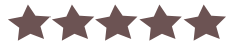

Name: Calendar G for Mac OSX
Version: 2.0
Size: 421.79 KB
Category: Address Book & Calendars
License: Free
Released: 2012-07-03
Developer: Egg-on-egg Corporation
Downloads: 935
Version: 2.0
Size: 421.79 KB
Category: Address Book & Calendars
License: Free
Released: 2012-07-03
Developer: Egg-on-egg Corporation
Downloads: 935
| Rate this software: |
Description
Calendar G is a handy desktop tool to edit Google Calendar. It helps users from opening a browser and handling confusing menus. It is a freeware with advertisements but they can be removed with an Address Key(US$5) offered by Egg-On-Egg Corporation.In the last decade Google Calendar became one of the personal necessities not only in the company but also in the personal life. This movement is being accelerated by the spread of smartphone these days. Reflecting such circumstance, there is a growing body of request "More Handy" "More Quick". Calendar G might have the answer for these demands.
Calendar G's first window is quite simple. There are only five textfields. They are Date, Beginning time, Ending time, Title and Description. It's enough for users who input one's schedules. There is a area to input the Google Calendar's reminders under the textfields. The Google Calendar's reminder sends Email/SMS or pop-ups a dialog box to notify the user ahead of time. Placing this area in the first window is one of the Calendar G's unique features.
Clicking the button "View" on the right, a side window comes up. The calendar-view and the list-view can be selected in this side window. The existing events can be updated or deleted using this side window. As an aside, the appearance of the side window is a kind of door action. Users may get a brief glimpse of developer's obsessiveness.
Calendar G is an application created with Adobe AIR known as an animation software. Calendar G seems to inherit characteristics from Adobe's tool in its graphical design and motions. In general the installation of AIR application need the AIR runtime as a plug-in software. But using the Express Install provided at the Egg-On-Egg Corporation's web site, Calendar G can be installed seamlessly without troublesome tasks.








