VideoPad Free Video Editing for Mac Mac
version 3.34 |  mac
mac
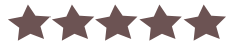

Name: VideoPad Free Video Editing for Mac
Version: 3.34
Size: 7.24 MB
Category: Video Tools
License: Free
Released: 2014-04-24
Developer: Nch Software
Downloads: 904
Version: 3.34
Size: 7.24 MB
Category: Video Tools
License: Free
Released: 2014-04-24
Developer: Nch Software
Downloads: 904
| Rate this software: |
Description
VideoPad is free movie making software for Mac. It allows you to create and edit videos of many formats including .avi, .wmv, .3gp, .wmv, .divx as well as several others. Try VideoPad for free to create a professional quality movie by combining several video clips or even working with just one.Movie Making Features:
* Select from several movie clip transitions
* Use text overlays for captions and other in movie text
* Preview the effects in real time
* Customize the duration of the effect
* Tweak brightness, saturation and color to get exactly the look you want in your movie
* Insert images into your movies with one click of the mouse
Awesome Sound Editing Features:
* Import and mix audio tracks
* Use with MixPad to create a movie soundtrack
* Record or import audio narration
Store And Share Your Movie In Many Formats:
* Burn your movies to DVDs and watch them on your television
* Save your movies in one of several formats to share them with friends and family through email or your website








