SSuite Penumbra Editor
version 14.6.1 |  windows
windows
 windows
windows
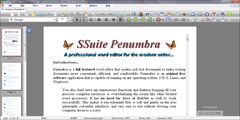
Name: SSuite Penumbra Editor
Version: 14.6.1
Size: 11.8 MB
Category: Word Processing Software
License: Free
Released: 2017-03-20
Developer: Ssuite Office Software
Downloads: 743
Version: 14.6.1
Size: 11.8 MB
Category: Word Processing Software
License: Free
Released: 2017-03-20
Developer: Ssuite Office Software
Downloads: 743
| Rate this software: |
Description
SSuite Penumbra is a full featured word editor that creates rich text documents to make writing documents more convenient, efficient, and comfortable. SSuite Penumbra is an original free software application.You also don't have any unnecessary functions and features hogging all your precious computer resources or overwhelming the screen like other bloated word processors. It has no need for Java or DotNet as well to work successfully.
This makes it run extremely fast, is soft and gentle on the eyes (pleasantly colourful interface), and very easy to use without slowing your computer down to a crawl.
SSuite Penumbra has also been designed to fit your screen more efficiently to create the correct proportions for your eyes. There is no more squinting or moving closer to the monitor to see what button or heading you are currently viewing on higher resolution monitors.
Features Found in SSuite Penumbra Editor:
- Insert tables, word art, expressions and equations.
- Insert images, objects, and photos from digital sources.
- Online dictionary to check the correct meaning of words.
- A live word and character count displayed in the status bar.
- Online language translations for international document distribution.
- A live thumbnail preview panel for print, PDF, and image document creation.
- Drag and drop content directly from other applications or even your web browser.
- Access your documents directly from your online cloud storage account inside Penumbra.
No Java or DotNet required, Green Energy Software! Saving the planet one bit at a time...
Similar Software
A-PDF Text Extractor PINP Client Tool SEOTextEd GetDiz 4.91Aspose.Words Express GreenCloud Printer 7.7.8.0Abdio PDF Reader 5.5Scribus Sybrex SpeedPDF Page Numberer 2.0Free Word to PDF WordPerfect Quick Fix Rename Default Template Jarte 4.4All Office Converter Platinum Free 6.1Q4Search OpenXML Writer








