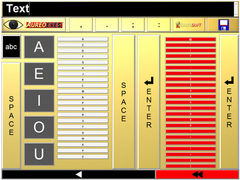AureoEyes English Version
version 1.0 |  windows
windows
 windows
windows
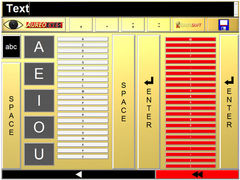
Name: AureoEyes English Version
Version: 1.0
Size: 8.53 MB
Category: Teaching Tools
License: Free
Released: 2010-12-22
Developer: Aureosoft
Downloads: 615
Version: 1.0
Size: 8.53 MB
Category: Teaching Tools
License: Free
Released: 2010-12-22
Developer: Aureosoft
Downloads: 615
| Rate this software: |
Description
AureoEyes is a free virtual keyboard that has been specially developed for visually impaired and blind people. AureoEyes makes it easier for those people to write texts using just a computer with a sound card. AureoEyes has a very fast learning curve and can be used by almost anyone without a toilsome training. AureoEyes allows the user to write and save text using the program's innovative and very friendly design coupled with respective sound cues. AureoEyes' technology was developed by physicians and PhD researchers at AureoSoft ("On-screen sliding keyboard" or OSSK technology). AureoEyes main concept is based upon the fact that all letters, numbers and symbols can be accessible using a mouse that slides over a logically organized sequence of keys. Whenever the mouse hovers a key (letter, number or symbol), it is spoken aloud clearly. In order to confirm the key you are over, just click the right mouse button, and the sound is repeated immediately without being entered in the text. In order to enter the desired key in your text just click the left mouse button to confirm. AureoEyes software runs in full screen mode in order to facilitate user navigation. Vowels are located on large keys that serve as reference points on the left-side of the screen. Space and Enter keys serve as guideposts and boundaries for different keyboard areas. All letters, diacritical accents (for non-English versions), numbers, symbols and editing keys can be easily accessible using those reference points. AureoEyes allows the user to save text files that are named sequentially according to the current date of edition, so that they can be easily organized and printed later. In association with clipboard reader applications, AureoEyes allows for reading aloud the edited text. AureoEyes is freeware for home users. Similar Software
Killtest latest free 270-132 exam dumps Killtest latest free 156-215 exam dumps Question Writer 3 Basic 3.0Adit Testdesk 2 Beta 2.0.1277Free A+ Certification Exam Study Guide 2.2.1MaxType LITE Typing Tutor 3.0.0abylon SELFCERT 9.50.7Typing Trainer 8.0Buensoft Ingles 2008ABJAD Mobile Learning 4.1144EPractize Test Lab - Software Tester Free Certification Test AureoEyes English Version Junior Text Presenter - speed reading Killtest latest free 156-915 exam dumps