Active@ UNERASER
version 10.0.3 |  windows
windows
 windows
windows
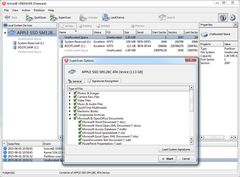
Name: Active@ UNERASER
Version: 10.0.3
Size: 32.62 MB
Category: Backup & Recovery
License: Free
Released: 2016-06-01
Developer: Lsoft Technologies Inc.
Downloads: 717
Version: 10.0.3
Size: 32.62 MB
Category: Backup & Recovery
License: Free
Released: 2016-06-01
Developer: Lsoft Technologies Inc.
Downloads: 717
| Rate this software: |
Description
Losing a set of your favorite pictures, an important document for work or school or anything else that you need can be very frustrating. Unfortunately, data loss is something that happens all of the time and there are not many people who have never lost an important file before either due to accidental deletion or something even beyond their control. Fortunately, however, when data is deleted, the space that it previously occupied is only marked as available while the original data doesn't change until something overwrites it. Until this happens, you can take advantage of powerful data recovery software such as Active@ UNERASER to get back what you have lost intact. This program works with any version of Windows and may also be started up from the Windows Portable Environment (WinPE) when you boot up from an optical disk or USB drive.This means that you can recover data from your primary hard drive without risking further modification to its contents. Active@ UNERASER works with virtually every kind of storage media using any version of the FAT, exFAT, NTFS, HFS+, Ext2/Ext3/Ext4fs and UFS file systems.
It also works with encrypted, fragmented and compressed NTFS partitions as well as disk images. The program is also able to find and recover files which names include non-english (unicode) symbols.
Learn more about this program at http://www.uneraser.com
Similar Software
CrazyBackup ADVSoft SQL Backup 2.0.252Asoftech Photo Recovery 3.45Smart Partition Recovery 2.4DragonDisk Client For Amazon S3 UndeleteWizard Ahsay Backup Software Free Edition 5.5.3egFtpBackup Copier 2.3AceBackup 3.0.2SyncBack 3.2.26.001Recovery Deleted Files Recovery 4.0.1.0Wondershare Dr.Fone for Android 4.6.0VOSI.biz Online Backup (x64) 2.0.126PC Inspector File Recovery 4.0








