Print Envelopes
version 3.2.1.0 |  windows
windows
 windows
windows
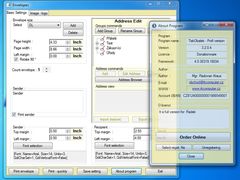
Name: Print Envelopes
Version: 3.2.1.0
Size: 4.69 MB
Category: Printing
License: Free
Released: 2013-05-22
Developer: Rk Computer
Downloads: 714
Version: 3.2.1.0
Size: 4.69 MB
Category: Printing
License: Free
Released: 2013-05-22
Developer: Rk Computer
Downloads: 714
| Rate this software: |
Description
A versatile program for printing business cards, envelopes or labels from Windows. There is a address list in the program, which you can create either by editing or by importing from general CSV file. There is a possibility, with this tool, to import addresses from such programs as Thunderbird, MS Outlook and others. Also, this program allows you to add your own envelope sizes to the primary formats. The optimal size for print is to be chosen automatically according to the printer settings. The printed file can be turned and shifted , also, there is possible to slightly move and place a sender and receiver address (margin distance). Print a sender address is optional. This program is able to print out a logo on the envelope too. In order to print an address to a foreign country you just simply choose your destination country. There is also possible to print out a different files in to one sheet ( texts or pictures ) while you printing an address plates at the same time.Summary of principal functions:
*Mailing list
*Import and export (backup) of the addresses (CSV file)
*Standard and custom envelopes and or sheet sizes
*Easy selection of an output format according to the printer settings
*Address entries and their placing according to the destination country standards
*A possibility of a variety of different addresses, pictures and so on one paper sheet
*Optional printing of a sender address
*Optional font style size and format
*Preview and more
Similar Software
PrintPictures MP Navigator EX 2.0.0PCL Reader Alagus Printer Installer 2.0UnderCoverXP APFill 2.0Miraplacid Publisher SDK 6.7J-activePRESS FilePrint PDF/Print Driver Remote Queue Manager Personal 5.41.195Print Conductor 5.3Alagus Print Port Manager 2.0PDF Printer Cyberprinter Development Kit Print Queue Manager 4.0.100








