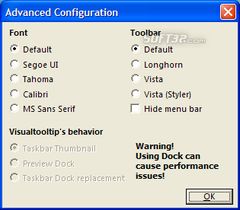Windows Vista Transformation Pack
version 9.0.1 |  windows
windows
 windows
windows

Name: Windows Vista Transformation Pack
Version: 9.0.1
Size: 28.13 MB
Category: Desktop Management
License: Free
Released: 2011-05-30
Developer: Windows X
Downloads: 776
Version: 9.0.1
Size: 28.13 MB
Category: Desktop Management
License: Free
Released: 2011-05-30
Developer: Windows X
Downloads: 776
| Rate this software: |
Description
-Added "Automatic Transformation" and "I don't want to perform system files transforming" transforming mode options (Safemode required).-Added Norton Antivirus 2005 compatibility support
-Added Uninstallation Mode like Transformation Mode for better way to handle each case.
-Added Windows XP Service Pack 2 with Pre-SP3 uxtheme.dll hotfix patching support.
-Fixed "Manual Transformation" to run in safe mode only.
-Fixed invalid boot screen resources.
-Fixed SideBar to have no transparency by default.
-Removed obsolete 64-bit patched uxtheme.dll file.
-Updated Aero Style 2.0 visual style.
-Fixed incorrent font name.
-Fixed wrong shellstyle folder name for Aero Style (Glass - Thin TaskBar).
-Updated Aero Style (Glass).
-5059 elements from WinHEC 2005 as listed below.
-CaptionButton.
-StartButton.
-StartPanel.
-TaskBarBackground.
-TaskBarButton.
-Updated FrameMaximized to read CaptionText easier
Changes in Version 8.0:
-Added CPU Speed information in Welcome Center
-Added saving setup information file to save setup configuration for later uses with unattended transformation support
-Added installation background
-Added "System optimized" in Setup Configuration to configure the user account corresponding to machine's spec
-Added TrueTransparency 0.8.5 (Glass border with ported AeroStyle skin)
-Added WinFlip 0.42 (Vista 3DFlip)
-Fixed KB925902 hotfix issues with file processing animation
-Fixed Media Center program execution error
-Fixed rebuilding icon cache bug on non-current users during the processes
-Fixed Styler's installation checking bug (always set toolbar to styler mode when possible)
-Fixed failing to apply Vista screensaver
-Fixed program name in Add/Remove Programs
-Fixed subscribing Windows X's shrine to be default homepage bug in Welcome Center
-Fixed visualtooltip's advanced configuration bug
-Fixed WindowBlinds 6 skin installation compatibility
-Moved hotfix warning to user guide file to prevent confusion
-Re-arranged welcome dialog for richer information
-Replaced Extras in Welcome Center with Community link to forum
-Removed configuring user account's status report
-Removed obsolete dialogs (WindowBlinds warning, Before transformation, Donation, FAQ and Q&A)
-Removed Vista Live Messenger 8.1 skin
-Updated Setup Configuration in Welcome Center to cover on everything
-Updated setup transformation to pre-configure current user account before finishing the transformation
-Updated theming engine configuration
-Updated Vista Sidebar to version 2.3 Lite
-Updated Vista Sidebar user account configuration in Welcome Center
-Updated ViStart to build 2661
-Updated ViOrb to version 2.0
-Updated VisualTooltip to version 2.2
-Updated Welcome Center to pre-configure user account with system optimized option on the first run in that user account
Changes in Version 8.0.1:
-Fixed pre-configuration specifications to improve performance (Removed unstable applications from list)
-Fixed TrueTransparency's stability (some settings in skin causing input hook problems)
-Fixed Visualtooltip configuration when user accidently deletes the configuration files in there
-Removed backup files' status and put CPU model instead (obsolete checking)
-Updated system files' status report to "Out of sync" and repairing system files information
-Updated user account configuration system for more subtle performance