Public DNS Server Tool
version 2.1 |  windows
windows
 windows
windows
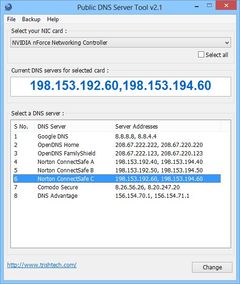
Name: Public DNS Server Tool
Version: 2.1
Size: 46.71 KB
Category: Internet Tools
License: Free
Released: 2013-11-12
Developer: Trishtech
Downloads: 718
Version: 2.1
Size: 46.71 KB
Category: Internet Tools
License: Free
Released: 2013-11-12
Developer: Trishtech
Downloads: 718
| Rate this software: |
Description
In the past few years, many public DNS servers have been made available for everyone’s use. Some of them are OpenDNS, Google, Norton, Comodo Secure etc. These DNS servers offer many security and protection layers in addition to being very fast. Even though these public DNS servers are available for everyone’s use, setting up DNS servers in Windows is not an easy task. Therefore, I have created this little tool Public DNS Servers Tool, using which you can easily set your DNS servers in Windows.It has been tested to work in Windows XP Professional SP3 (32-bit), Windows Vista SP2 (32-bit), Windows 7 (32-bit) and Windows 8 (64-bit).
You can use a Public DNS Server Tool to quickly switch to a preset pair of public DNS servers. Currently, it has eight preset pair of DNS servers.
Public DNS Server Tool allows you to backup your DNS server settings. To backup, select Backup → Backup from the menubar. It would ask you a location where you want to save the backup file. The backup file is automatically named with current date and time in the DD-MM-YYYY HH-MM-TT format. The backup file is in the standard Registry script (.REG) format, so you can just double-click on it to restore the DNS server settings inside it. However, it also allows you restore DNS setting from within the Public DNS Server Tool. To restore, select Backup -> Restore from the menubar. It would ask you to select a backup REG file. The entries inside the reg file would be automatically inserted into the Windows Registry and DNS servers would be updated.
Starting from the version 2.1, Public DNS Server Tool stores all the server data in the servers.ini file. If this file does not exist in the same folder as the PublicDNS.exe, then it creates a default servers.ini file loaded with eight well-known publicly available DNS servers. But if you want to add more DNS servers, then you can simply edit this file and add more servers.








