CD Splash
version 2.31 |  windows
windows
 windows
windows
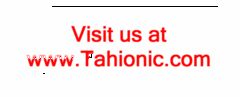
Name: CD Splash
Version: 2.31
Size: 604.33 KB
Category: Launchers & Shutdown Tools
License: Free
Released: 2007-11-15
Developer: Cubic Software Design
Downloads: 631
Version: 2.31
Size: 604.33 KB
Category: Launchers & Shutdown Tools
License: Free
Released: 2007-11-15
Developer: Cubic Software Design
Downloads: 631
| Rate this software: |
Description
What is CD Splash ? CD Splash is a very small but powerful application that will make your dreams come true! CD Splash will display a splash every time you insert the CD in the CDROM unit. You will impress your friends when they will insert your CD in their computers. They will see and hear your name/picture/face/logo / signature / voice / fortune / moto / movie / etc . Just copy CD Splash in your computer, set it, burn the CD (with music, software, pictures, etc) and give it to your friends. Or put your projects to the CD and give it when the dead line is comming to your teacher/boss. Your project logo and your name will be splashed on the screen imediatly after putting the CD in the CDROM drive. Every body will know that you are the author of that CD and nobody can steal or claim the content of the CD. How does it work? CD Splash is the general name of the project. The project is composed from 2 applications: -splash.exe -iniEditor.exe Splash.exe is the application that starts every time you autorun the CD. It will display the background, will play the sound, will show a text, will start another application, etc (if you want one of these options). You must generate a script file in order to instruct the splash what files to display/play. BUT because you might be lost in making that scripts I made a nice (and VERY easy to use) graphical interface for you. This interface is INI-Editor.exe. First you need INIEditor.exe to instruct about what file to play and how to play. Then you need the splash.exe to play that file when the CD will autorun. So, INIEditor.exe will generate two files: -a file for splash.exe -a file for the system (to instruct the computer to autorun your CD). If is too complicated for you just copy all these files on your CD image and run the INI-Editor once the burn the CD. Everything will be ok :) Similar Software
Portable Start Menu 3.0QuickStart 2.5.1.87TapTap Hotkey Extender Solway's Task Scheduler StartMenu8 2.1.0.1Tagkeys 2.2Launch It Pro 2.0Startup Delayer 3.0.362Free Auto Shutdown 6.4.7IBM ThinkPad EasyEject 2.39Free Launch Bar 2.0MF Shutdown Manager 2.1.0Vrode Launcher Shutdown Screensaver 2.0mLauncher










