iChat Status to Twitter script Mac
version 1.0 |  mac
mac
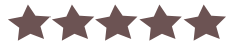

Name: iChat Status to Twitter script
Version: 1.0
Size: 29.43 KB
Category: Communications
License: Free
Released: 2009-08-26
Developer: W. Thomas Leroux
Downloads: 1596
Version: 1.0
Size: 29.43 KB
Category: Communications
License: Free
Released: 2009-08-26
Developer: W. Thomas Leroux
Downloads: 1596
| Rate this software: |
Description
iChat Status to Twitter script I use Twitter primarily through iChat (when that is up), and it occurred to me that it might be handy to be able to display the iChat status messages, including what is currently playing in iTunes.
Anyone that knows me, knows that I *love* music, listen to music pretty much all day long, and love introducing people to new music. Those on my iChat lists or who watch my blog (note the "Currently Listening" panel on the right) get to watch what I'm listening to through out the day - sometimes eliciting comments.
When you run it it will ask if you want a warning message displayed before each message is sent to Twitter, and another to select an interval of posting to Twitter (default is 5 minutes). If nothing has changed, in the five minutes, a new message isn't sent. There are probably bugs. Contact me and let me know how to reproduce the problem, and I'll get to it when I can.
Screenshots








