Pimaco Assistant
version 2.2.0.0 |  windows
windows
 windows
windows
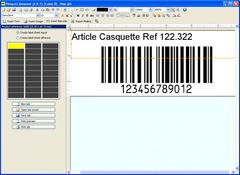
Name: Pimaco Assistant
Version: 2.2.0.0
Size: 65.55 MB
Category: Word Processing Software
License: Free
Released: 2014-01-27
Developer: Pimaco
Downloads: 918
Version: 2.2.0.0
Size: 65.55 MB
Category: Word Processing Software
License: Free
Released: 2014-01-27
Developer: Pimaco
Downloads: 918
| Rate this software: |
Description
For those working with the standards Pimaco is the best option for creating and printing (even more than text editors like Word). Too bad it does not support the products of other companiesDo not waste time trying to figure out how to print labels in text editors, use the proper tool Pimaco the Pimaco + Wizard to create and print all kinds of labels, business cards, CD labels and DVD etc..
It is a simple plug-in to your PC as you counts with a text editor and options for really cool layout.
The look of it is very similar to the Microsoft Office (icons and colors are almost the same), which makes it easier for those who already know this office suite.
And for people who have little familiarity with the computer, there is a help file that explains the procedures for using it, all in Portuguese from Brazil.
If you often use another company's products, you can use it to create, but it is not as easy as using the Pimaco products because you must edit the options margin, spacing and size manually (which is not an easy task and often does not work).
How to print correctly
See the product code on the package, then look for it in the list of predefined items (to view the list click New work ). By doing this, you will see the screen perfect reproduction of the page, ready to be edited with text tools, color fill etc.. Once finished, note the position statements of the leaves, place them in the printer and send print.
Similar Software
All Office Converter Platinum Free 6.1SpringPublisher 4.0PDF to TXT Word Converter 2.245PDF to Image Converter Free 2.0SSuite Penumbra Editor QuickEditor 4.0.4437.16398RepView TED Notepad 6.0.2PolyEdit Lite 5.4CSV Filter Foxit Reader 8.3.0.14878AKS Word Count ReadyNotes Sorax Reader 2.00Aspose.Words Express








