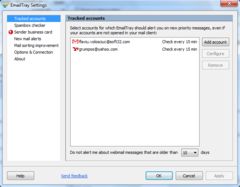EmailTray
version 2.0 |  windows
windows
 windows
windows

Name: EmailTray
Version: 2.0
Size: 10.15 MB
Category: E-mail
License: Free
Released: 2010-10-26
Developer: Web Ceo
Downloads: 786
Version: 2.0
Size: 10.15 MB
Category: E-mail
License: Free
Released: 2010-10-26
Developer: Web Ceo
Downloads: 786
| Rate this software: |
Description
EmailTray is a smart email notifier designed to focus your attention only on the emails that are really important and time-sensitive. EmailTray guaranties you will see high-priority messages in real time. EmailTray’s secret is a sophisticated algorithm that analyzes a number of internal and external factors to determine the value of received email messages to a user. Once EmailTray has analyzed your mail databases, found in Outlook and/or webmail, it is ready to categorize all incoming messages according to their potential importance to you. EmailTray has been developed to help you control your email accounts more efficiently and to have access to all info in one place. Once configured properly EmailTray will check all of your email accounts (Outlook or webmail, POP3 or IMAP) and instantly notify you about important or long-awaited messages. The core differences from ordinary instant notifiers would be: 1) EmailTray has its own Inbox; 2) EmailTray notifies about priority messages only: 3) EmailTray keeps a watch on new mail round-the-clock, 3) EmailTray supports major webmail service providers and protocols; 4) EmailTray rescues priority mail from the Spam folders; 5) EmailTray will certainly rescue importnat emails from spam. A very prominent characteristic of EmailTray is how easy it is to configure: it is automatically activated for email accounts present in Outlook. For webmail accounts you will only have to specify the account password: EmailTray will log on to your account, scan the Spam folder and move priority emails back to your Inbox. Similar Software
EmailERASER Intelligent Mailbook 3.1.5Popp Comodo Antispam Desktop 2005 Outlook Attachment Enabler SendEmails Free Edition 2.3.25TigerTom Bulk Email Software VirusCop 2.00SpamSource 5.0.0.120SenderMatic FastTrack Mail Light 8.80Free SMTP Server 2.5992AutoZip for Outlook 2.2EMail Assistant 3.4