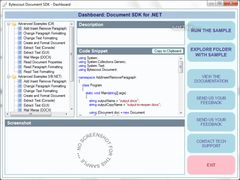Bytescout Document SDK for .NET
version 1.00.88 |  windows
windows
 windows
windows
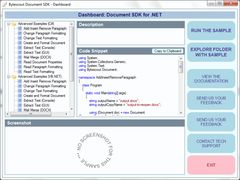
Name: Bytescout Document SDK for .NET
Version: 1.00.88
Size: 1.39 MB
Category: Development Kits
License: Free
Released: 2011-02-08
Developer: Bytescout
Downloads: 654
Version: 1.00.88
Size: 1.39 MB
Category: Development Kits
License: Free
Released: 2011-02-08
Developer: Bytescout
Downloads: 654
| Rate this software: |
Description
Generate Word documents (doc, docx) in ASP.NET, Visual Basic .NET and C#. Bytescout Document SDK is 100% managed .NET (1.10, 2.00 and higher) library for document (DOC, DOCX) writing, reading and modification. Benefits: * Microsoft Word (or Microsoft Office) is not required; * Made with 100% managed code for .NET. Both .NET 1.10 (Visual Studio 2003) and 2.00 (Visual Studio 2005,2008 or higher) frameworks are supported; * Operations with documents, paragraphs and text runs are supported; * Unicode text support; * Paragraph and text run formating (font, color, highlighting, alignment and other parameters) is supported; * Text extraction is supported; * You can search for text in documents using built-in search functionality; * You can replace text in documents using built-in search and replace functionality; * Reading of document is supported: you can open existing DOC or DOCX file and extract text from it. You can also open DOCX file and modify text or formatting (change text, add or remove paragraphs etc.) then save document as new DOCX file; * And more! Similar Software
Color Archiver 2.1.1Metamorphosis Design Webmaster's Kit lyteRAD CE 3.40PayPal Certificate Generator for Encrypted Website Payments Advanced Code Snippets Manager Pazintys Iron Speed Designer 9.0.1UTF-8 batch converter Discoverygate Notice Board Pro phpMyAdmin 4.6.1Agile Platform Community Edition 7.0.0.9PHP cPanel Script MSWLogo 6.5CU3OX