Dell Inspiron 570 Desktop Atheros 1525 WLAN MiniCard Driver
version A01 |  windows
windows
 windows
windows
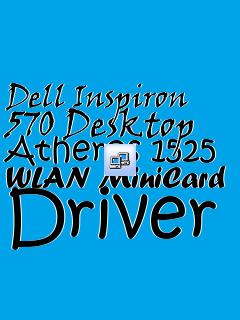
Name: Dell Inspiron 570 Desktop Atheros 1525 WLAN MiniCard Driver
Version: A01
Size: 16.11 MB
Category: Network
License: Free
Released: 2013-12-11
Developer: Atheros
Downloads: 584
Version: A01
Size: 16.11 MB
Category: Network
License: Free
Released: 2013-12-11
Developer: Atheros
Downloads: 584
| Rate this software: |
Description
Dell Inspiron 570 Desktop Atheros 1525 WLAN MiniCard Driver A01 descriptionInstall1.Double-click the new icon on the desktop labeled ATHEROS_WIRELESS-1525-WLAN-M_A01_R234119.exe.
The Self-Extractor window appears.
2.Click OK or Continue.
The Self-Extracting Driver Installation window appears and prompts to
extract files to C:\DELL\DRIVERS\R234119.
3.Leave all of the default settings and click Unzip or OK. If the
directory doesn exist, youll be prompted to create one. Click Yes. A
Self Extractor window appears and indicates C:\DELL\DRIVERS\R234119 files were extracted.
4.Click OK.
Follow the on-screen installation instructions in the window.
HTML Pop-Up With Install Now Button
1.The Dell Software Installation Documentation window appears.
2.Click the Install Now button. A File Download window appears.
3.Click Run this program from its current location and click OK.
The Security Warning window appears.
4.Click Yes. The InstallShield Wizard window appears.
5.Follow the on-screen instructions.
It is highly recommended to always use the most recent driver version available.
Do not forget to check with our site as often as possible in order to stay updated on the latest drivers, software and games.
Try to set a system restore point before installing a device driver. This will help if you installed a wrong driver. Problems can arise when your hardware device is too old or not supported any longer.
Screenshots
Similar Software
PCChips P49G (V1.0) Realtek LAN Driver 7.006.0820.2009 HP Envy 17t-1100 CTO 3D Edition Notebook Realtek LAN Driver for Windows 7 x64 7.21.531.2010MSI Wind Top AE2211G WiFI Driver Acer Aspire Ethos 5943G Notebook Broadcom LAN Driver HP HDX X16-1006TX Premium Notebook Intel PRO/WLAN Driver for Vista Gigabyte GA-770T-D3L (rev. 1.3) Realtek LAN Driver 7.018 Dell Inspiron 1010 Notebook Mobile Broadband Manager TP-LINK TL-WN861N Wireless Adapter Driver V1_080822 Edimax EN-9130TXL LAN Driver for Windows 7 OS 6.111Edimax EK-UAK2 KVM Switch Driver for Windows MSI CR720 Notebook Atheros LAN Driver 7.7.0.331 Asrock 870 Extreme3 Gigabit Lan Driver 6235 HP G60-443NR Notebook Broadcom WLAN Driver for Windows 7 5.60.18.8Acer Aspire 7740 Notebook Intel WLAN Driver HP G61-415EL Notebook Atheros WLAN Driver for Windows 7








