Dell Inspiron 570 Desktop AMD Radeon HD5450 VGA Driver
version A01 |  windows
windows
 windows
windows
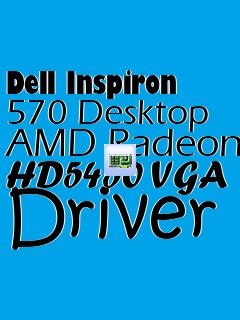
Name: Dell Inspiron 570 Desktop AMD Radeon HD5450 VGA Driver
Version: A01
Size: 181.24 MB
Category: Video & Graphic Cards
License: Free
Released: 2013-12-11
Developer: Ati Technologies, Inc.
Downloads: 657
Version: A01
Size: 181.24 MB
Category: Video & Graphic Cards
License: Free
Released: 2013-12-11
Developer: Ati Technologies, Inc.
Downloads: 657
| Rate this software: |
Description
Dell Inspiron 570 Desktop AMD Radeon HD5450 VGA Driver A01 descriptionFix enhancement:- Add fix for Screen occurrent/intermittent corruption when play Blu-ray with PowerDVD under Vista32 1680X1050 resolution only.
- Add fix for driver can switch native resolution automatically after install VGA driver on Vista OS only.
- Add fix for unalbe to changing main display via CCC basic mode.
- Add WinXP driver support for web post only.
It is highly recommended to always use the most recent driver version available.
Do not forget to check with our site as often as possible in order to stay updated on the latest drivers, software and games.
Try to set a system restore point before installing a device driver. This will help if you installed a wrong driver. Problems can arise when your hardware device is too old or not supported any longer.
Screenshots
Similar Software
Gigabyte GA-H61MA-D3V (rev. 2.1) Intel Display Driver for XP64 Dell Precision T3500 NVIDIA Quadro Graphics Driver for Vista64/Windows 7 x64 OS 276.19Acer Veriton M670G NVIDIA Display Driver 186.37 for Windows 7 x64 Asrock PV530-ITX VIA VGA Driver 24.13.01f Toshiba Satellite L750 NVIDIA Display Driver for Windows 7 x64 8.17.12.6696Biostar G41D3 Intel VGA Driver 6.14.10.5179 Acer Veriton M490G NVIDIA Display Driver for Windows 7 x86 HP Pavilion HDX9203KW ATI M76 XT Display Driver 8.42-070914a-054310C AAcer Veriton M2610G NVIDIA Display Driver (Geforce 510) for Windows 7 x86 8.17.12.8019MSI GT70 0ND Intel Graphics Driver for Windows 7 OS 9.17.10.2867ECS G41T-M6 (V2.0A/3.0) Intel VGA Driver 15.17.3.64.2014 for Vista64/Win7 ATI MOBILITY RADEON 9000 IGP 6.14.10.6553HP Envy 17-2002xx Notebook AMD HD VGA Driver for Windows 7 x64 8.820.5.1000Compaq Mini 110c-1105DX Notebook Intel Media Accelerator Driver 15.12.75.1867 A AMD Radeon HD 6900M Series Display Driver for Windows 8 8.93.7.0








