See-and-Type
version 1.0 |  windows
windows
 windows
windows
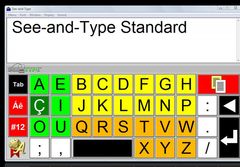
Name: See-and-Type
Version: 1.0
Size: 3.03 MB
Category: Language Software
License: Free
Released: 2010-12-31
Developer: Aureosoft
Downloads: 664
Version: 1.0
Size: 3.03 MB
Category: Language Software
License: Free
Released: 2010-12-31
Developer: Aureosoft
Downloads: 664
| Rate this software: |
Description
See-and-Type is a series of virtual keyboard models (Standard, Compact, and UltraCompact) that assist people to enter text with the mouse, without a conventional keyboard. See-and-Type uses a special color scheme for easy identification of the text keys. See-and-Type is designed to facilitate typing for everyone who either needs or wants to use the mouse for writing texts instead of a regular keyboard. See-and-Type has four basic color schemes for text/background displays. All models of See-and-Type have control of font size for better viewing and comfortable typing. Choose from five basic types of font size. When copying text, this will be exported without formatting and can be pasted into text editors, browsers, forums, emails etc. Main features of "See-and-Type" models: a) See-and-Type Standard: It is the model of choice for people with low vision acuity. Vowels are always displayed in the left corner of the screen and in a green background, while consonants are displayed in yellow and orange background colors. Useful for teaching words in an interactive and amusing way for children during initial vocabulary acquisition steps. "Tab", "Space", "Backspace" and "Enter" keys are displayed in a black background. Punctuation marks and typesetting symbols are displayed in a white background. After typing the text, just click the button (with red background) on the upper right-side of the keyboard panel in order to copy the entire text to the clipboard. b) See-and-Type Compact: It is a model that occupies less screen space and is useful for people who already know and like See-and-Type Standard model, but prefer to use a more compact model. c) See-and-Type UltraCompact: It is the model of choice for people with physical impairments and that cannot type using a regular keyboard. See-and-Type UltraCompact is very appropriate in such cases, especially due to the very short distance between its keys on the keyboard interface. Similar Software
Voca 4.3EZPronounce book2 English - Chinese Free Travel Dictionary German WM5/6 4.0See-and-Type FollowMovie 4.0Language Reader 2.01A2Z Word Puzzler 7Free Travel Dictionary English PC 5.0book2 English - Czech Google Translate Client 6.0.612WordFit! Crossword Builder 6.0.5.00Lingua Mania Screensaver Spanish-English Language Coach Learn Chinese characters easily










