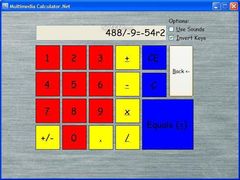Multimedia Calculator.Net
version 2.0.0.10 |  windows
windows
 windows
windows
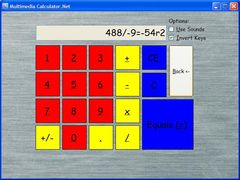
Name: Multimedia Calculator.Net
Version: 2.0.0.10
Size: 276.69 KB
Category: Mathematics
License: Free
Released: 2007-06-15
Developer: Www.peterburgess.net
Downloads: 576
Version: 2.0.0.10
Size: 276.69 KB
Category: Mathematics
License: Free
Released: 2007-06-15
Developer: Www.peterburgess.net
Downloads: 576
| Rate this software: |
Description
Multimedia Calculator features:New in Version 2
You can select whether to invert the number pad or not whilst using the calculator.
Sounds can be turned on or off at will.
The colours match the Big Keys Keyboard.
Add a +/- sign changing key.
The help is a full web browser in a seperate window.
Higher contrast display.
Also: (includes version 1)
An inverted numerics pad makes it easier to key in sums.
You can control the accuracy of the output to show remainders or decimal results.
The calculator can work to either 2 or 6 decimal places.
Colour coded keys, yellow for numerals, green for operations, red for cancel keys and blue for program control.
System sounds help differentiate the types of keys pressed and confirm that the key was pressed.
The operators (+,-,x and /) need to be selected on the opening screen and can be changed between sums. This encourages consideration of which operation is needed for each sum in turn.
Unneeded operators can be turned off to simplify the display.
Similar Software
Graph 4.4QFormatConverter 2.0Solid Geometry Numeric Converter C2-Mathematics - LCM and GCD Calculator for Kids HEXelon MAX calculator 6.07Multimedia Calculator.Net 2.0.0.10Numero Math Games Multiplication Distribution Guide Graph Builder 3.0.5LiteralMath 2.5Project Calculator CrazyMath