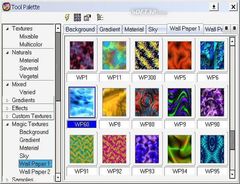Imagelys Picture Styles
version 8.2.0 |  windows
windows
 windows
windows

Name: Imagelys Picture Styles
Version: 8.2.0
Size: 43.06 MB
Category: Image Editors
License: Free
Released: 2012-08-16
Developer: Imagelys
Downloads: 662
Version: 8.2.0
Size: 43.06 MB
Category: Image Editors
License: Free
Released: 2012-08-16
Developer: Imagelys
Downloads: 662
| Rate this software: |
Description
Imagelys Picture Styles application is a way of creating an unlimited number of beautiful graphic images in a minimal amount of time. You can create seamless backgrounds for your desktop or your web design, original wallpapers, textures for 3D modelling, skins for your favorite programs, and much much more. You don't have to be an expert designer to be able to produce truly amazing results.Imagelys Picture Styles generates seamless textures using mathematical formulae and works with ready-to-use effects including generators, deformers, filters, colour adjustments, special FX and masks for transparency. It presents a variety of textures that you can modify, mix etc. Ready to use. You can also use your photos to create amazing textures or art works.
Some of Imagelys Picture Styles features include:
- Offers unlimited compositing possibilities;
- Seamless texture rendering;
- Smart random image creation;
- More than 1400 Seamless Textures predefined and customizable;
- Opens a various range of image formats like:
bmp,jpeg,jpg,gif,png,emf,wmf,ico;
- Save images to a number of image formats like :
bmp,jpeg,jpg,gif,png,jng;
- Opens and saves custom project files;
- Add your favorite custom textures or effects into the ToolPalette;
- Standard retouching tools and image manipulation tools;
- Multiple layers from bitmaps, clipboard;
- Create/edit masks to apply various transparency effects;
- Bitmap alpha blending;
- Multiple customizable easy-to-use overlay layers;
- Variety of resampling filters to resample images to various sizes;
- Multiple Undo/Redo;
- Web export function;
- Make seamless image from whatever photos;
- Image warping support;
- Texture Pack support;
- Selection tool;
- Free transform support;
- Deformation function;
- Resynthesizer tool, create seamless texture with a part of a photo;
- Ruler support;
- Layers palette;
- Advanced text render;
- Transforming perspective support;
Similar Software
BIMP Batch Image Processor Protomissume Software Box Shot Maker Photo Resize Magic Alamoon Image Enhancer 2.2Movavi Photo Editor 3.3.0Light Artist wMark Cool Wallpapers Colletion 2 Pack 2 MSU Image Restoration Photoshop plugin Google SketchUp Bulk Image Resizer Project Dogwaffle Img2Html CollageIt Free Image Convert and Resize 2.1.16