Password Book for PC
version 1.10 |  windows
windows
 windows
windows
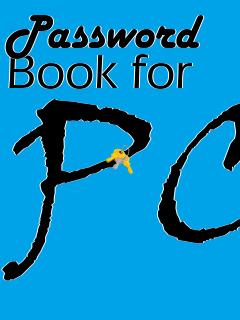
Name: Password Book for PC
Version: 1.10
Size: 697.86 KB
Category: Password Managers
License: Free
Released: 2011-03-07
Developer: Kenvast Software Inc.
Downloads: 1523
Version: 1.10
Size: 697.86 KB
Category: Password Managers
License: Free
Released: 2011-03-07
Developer: Kenvast Software Inc.
Downloads: 1523
| Rate this software: |
Description
Today, there are too many account password you need to remember: bank account, credit card account, ID card, mailbox account, website login account, software license, product information etc. The big problem is how to keep them safely and to find out easily and quickly. Password Book lets you manage all your accounts information in a centralized and easy way. Currently, Password Book has smartphone version for Nokia S60 Edition 3 mobile and Edition 5/^3 mobile, Iphone and Android version will be available soon. Password Book for PC is a companion for the mobile application, while it's also an independent software to manage your accounts data on PC. Password Book for PC has passed the full testing on Windows XP/Vista/Windows 7. It is free, you can download it using the download link below. If you haven't installed MS .Net Framework on your PC, please download and install from Microsoft by free. Password Book uses 128 bit AES algorithm to encrypt your accounts information, no one can access your data without your application PIN. Password Book for mobile keeps your data always with you anywhere, anytime. The PC companion of Password Book supports to synchronize data with the mobile application and you will have 3 options to merge or overwrite your data. You can enter all your accounts information into the PC application quickly and transfer them to the mobile application. Features: • Use and manage your important password data anytime, anywhere • 128 bit AES encryption algorithm keeps your password safe • Auto lock when there is no operation on the PC for one minute • Easy to create your original data file on PC • Support to synchronize data with Smartphone (Symbian phone now, Iphone and Android later.) Screenshots
Similar Software
InfoBox AnyPassword RememberMe PassGenCrypter YGS Password Manager 2006.06PassworG ManageEngine PasswordManager Pro Free Edition 6.1LastPass 4.1.2nPassword Norton Identity Safe 2014.7.8.23Password Inventor Sticky Password FREE 8.0.2.43HXTT Character Set Converter Kaspersky Password Manager for Windows 8.0.1.1315SterJo Browser Passwords








