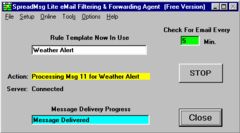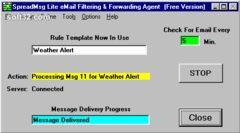SpreadMsg Lite
version 6.21 |  windows
windows
 windows
windows
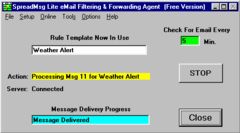
Name: SpreadMsg Lite
Version: 6.21
Size: 679.23 KB
Category: Mobile Phone Tools
License: Free
Released: 2012-03-04
Developer: Compuquest, Inc.
Downloads: 607
Version: 6.21
Size: 679.23 KB
Category: Mobile Phone Tools
License: Free
Released: 2012-03-04
Developer: Compuquest, Inc.
Downloads: 607
| Rate this software: |
Description
SpreadMsg Lite is the FREE version of Compuquest, Inc's award-winning SpreadMsg software. The Lite version features an email scanning agent that searches the user's email waiting at their ISP or Exchange Server. EMail scanning and retrieval is supported for POP3 and IMAP email servers. For new messages waiting, it applies user-specified rules, like looking for specific text content, or for email "from" a specific person, or email containing specific words in the "subject", etc. If the user rules are met, wireless or instant messages are delivered or other action is taken, such as: parse and forward all or part of the original email; send a specific file somewhere; launch an external application, batchfile, or script; and more. And, "2-way query and response" features enable the remote user to ask SpreadMsg for specific information, which is then returned to the user using Instant Messaging, delivered to a wireless device, an email destination, or via dialout. Also provided is a sampling of other SpreadMsg software features available in three other upgrade versions of the software. In those features, additional "DataSources" for scanning, rule-application, parsing, and messaging are added. In addition to scanning email, data may be captured in real time from computer files, internet pages, spreadsheet data, other applications running on the user's PC, or live internet datafeeds. User rules act on this data to filter, extract, parse, send out messages, start other applications, etc. Message delivery also can be based on rules such as any change in data value, data above or below a specific numeric level or range, textual content match, repeated periodic timed delivery interval, and more.Powerful "remote control" features allow the user to control and change the configuration of SpreadMsg using a simple email message. External applications can be started or stopped, batch or script files run, and much more.
Similar Software
Files To Phones 2.1Nokia PC Suite 7.1.180.94MoboPlay for PC 2.2.11.168ToneShop J2ME Server MobilePanda MobilePhoto 2.5 b25SMSCOUNTRY SMS Mail Box Sony Ericsson Themes Creator 4.16BlueStacks App Player 2.5.51.6274BlackBerry Link Android Manager for Windows 2.3.1.179Kingo Android ROOT MoboPlay for Android HTC Sync 3.3.21.0Gihosoft iPhone Data Recovery Free