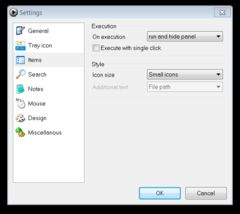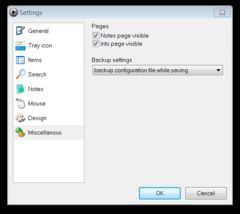GEGeek Tech Toolkit
version 7.3 |  windows
windows
 windows
windows
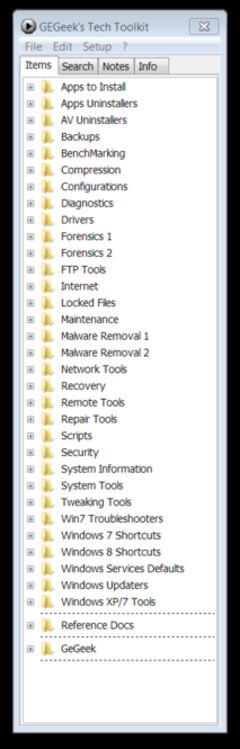
Name: GEGeek Tech Toolkit
Version: 7.3
Size: 635.68 MB
Category: System Tools
License: Free
Released: 2014-09-30
Developer: Gegeek
Downloads: 2651
Version: 7.3
Size: 635.68 MB
Category: System Tools
License: Free
Released: 2014-09-30
Developer: Gegeek
Downloads: 2651
| Rate this software: |
Description
Have all your Tech Related Apps running from a USB or Flash drive and never have to re-install them again.A complete collection of over 300 Portable Freeware Tech Related programs, all accessible from one Menu Launcher Utility. There's even a program to update all the essential programs automatically, all contained on a USB⁄Flash drive for travel. It's a Personal tool kit I put together for my job and peers that I am just sharing with everyone to help make everyone's jobs a little easier.
Note:
1. After downloading the .7z file, you first need to unzip the file to the root of any drive.
2. Launch "GEGeek Toolkit.exe" from within the GEGeek Toolkit dir on that drive.
3. Right click gray icon in taskbar and click "Run Ketarin Update" from "GEGeek" category
4. From within the Ketarin program click "Update All". Go get coffee
Run "Update All" once per week. - Major Toolkit Updates are planned once a month.