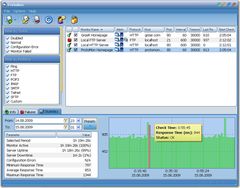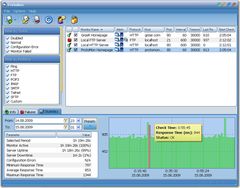ProtoMon Lite
version 1.9 |  windows
windows
 windows
windows
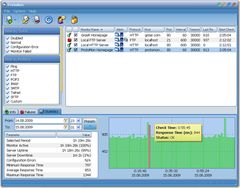
Name: ProtoMon Lite
Version: 1.9
Size: 2.2 MB
Category: System Tools
License: Free
Released: 2011-02-10
Developer: Badhim Software
Downloads: 794
Version: 1.9
Size: 2.2 MB
Category: System Tools
License: Free
Released: 2011-02-10
Developer: Badhim Software
Downloads: 794
| Rate this software: |
Description
ProtoMon is a free system and network monitoring tool. It will automatically check your computers and servers, and notify you if any problems.The following protocols are supported: ICMP, HTTP, FTP, POP3, IMAP, SMTP, Telnet, SSH, SFTP and TCP.
ProtoMon can monitor various system information of any remote Windows computer. CPU and memory usage, files and processes, registry and services, etc. You can monitor any number of system parameters within a single monitor check.
Also ProtoMon have the "Console" monitor that allows you to launch any console applications or batch files and retrieve their output. Then captured data can be checked against the powerful filter that supports the complex boolean expressions.
If check failed, ProtoMon can perform some of these actions:
- display a pop-up notification window.
- play a sound.
- send a notification e-mail message.
- launch an application
ProtoMon stores full statistics for every monitor, and shows it both in text and graphical forms.
You can see the server statuses and monitoring statistics remotely, using your favorite web browser. You can do this in two different ways. ProtoMon contains a built-in web server, and you are able to start it and connect directly. Or you can configure ProtoMon to generate the static web pages within required time and copy them to the required folder. Thus you can use your favorite web server (Apache, IIS, or any else) to access this information.
Similar Software
IBM ThinkPad Configuration Utility LicenseCrawler Remo MORE for Windows Process Meter AMD OverDrive 4.2.3RegScanner 2.17Kaspersky Cleaner Blue FreeRAM 2.0OSToto PC Speeder 5.1.9.18Acebyte Utilities Free 3.1.1.0Helge's Switchblade Glary Utilities Portable 2.48.0.1568Launcher HP Notebooks Default Win 7 Download TextIt