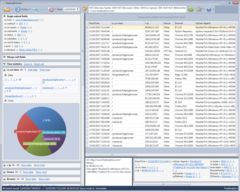HttpLogBrowser
version 1.0 |  windows
windows
 windows
windows
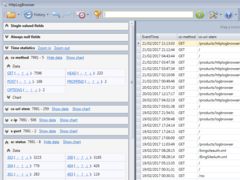
Name: HttpLogBrowser
Version: 1.0
Size: 11.51 MB
Category: Log Analysers
License: Free
Released: 2017-05-02
Developer: Finalanalytics
Downloads: 1146
Version: 1.0
Size: 11.51 MB
Category: Log Analysers
License: Free
Released: 2017-05-02
Developer: Finalanalytics
Downloads: 1146
| Rate this software: |
Description
The HttpLogBrowser is a free Windows desktop application that helps analyze HTTP logs of web sites hosted either in IIS or in Microsoft Azure. With this tool it’s easy to find abnormal or peak activity thanks to a statistic evolution chart that let you zoom in specific periods of time to see what’s going on. It’s then easy to determine involved web pages or IP addresses thanks to the automatically calculated field statistics. Just with a click on a value it’s possible to filter down the view to problematic web requests.The application can also help to easily determine the origin of visitors that land on a web site and follow their browse history by filtering the view on a tracking cookie. Any cookie or query parameter can be extracted in a new field to facilitate the analysis and filter down the web requests more easily with relevant information.
Features:
- Statistics are automatically calculated for every field and a chart can be displayed (pie chart or histogram if the field is numeric)
- Fields with always the same value are removed from the log view and the statistics and are displayed in a specific panel to lighten the logs and focus on what is changing.
- Up to 2 million log rows can be loaded in memory for analysis
- Ability to define profiles for log files you regularly analyze.
- Extract fields from the user agent string (e.g. browser, OS, device).
- Request to some kind of files can be excluded from the analysis (e.g. css, png, json) to keep only queries to pages.
- Ability to extract the ASP.NET session ID and the PHP session ID from the cookie field.
- Ability to extract keywords for some search engines (Bing for now) from the referrer
- For Azure web application ability to ignore Always On requests and the X-ARR-LOG-ID variable
- For Microsoft Exchange web applications, ability to extract the Active sync command and device (Mails accessed through a phone).