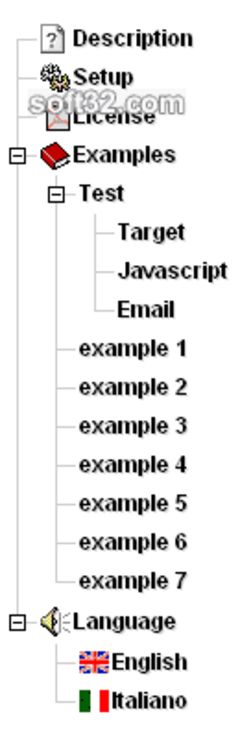JWTM (Web Tree Menu)
version 1.1.003 |  windows
windows
 windows
windows
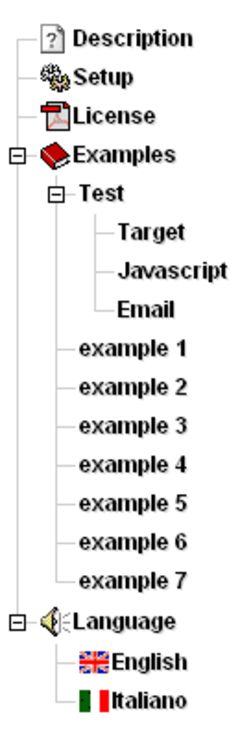
Name: JWTM (Web Tree Menu)
Version: 1.1.003
Size: 457.35 KB
Category: Site Management
License: Free
Released: 2005-04-20
Developer: Tecnick.com S.r.l.
Downloads: 554
Version: 1.1.003
Size: 457.35 KB
Category: Site Management
License: Free
Released: 2005-04-20
Developer: Tecnick.com S.r.l.
Downloads: 554
| Rate this software: |
Description
JWTM (Drop Down Menu) is a tree java menu applet, a comprehensive solution for website navigation.JWTM is browser-independent and highly-configurable, it could be easily customized to fit your website needs and to achieve an unlimited variety of menu appearances. JWTM lets you display tree menus with unlimited number of nested submenus, various color schemes, buttons, fonts, icons and sounds.
Main Features:
browser-independent (require Java 1.1);
supports an unlimited number of nested submenus;
menu items data and structure can be loaded from an external text file;
customizables charset encoding for each menu item, support international character sets;
ability to call various URL schemas (http, ftp, mailto, javascript, ...);
supports target frames;
customizable general background color;
customizable general background image;
customizables font face, font size and font style for each menu item;
customizables shadow effect for each menu item text;
customizables text colors for each menu item in each state (normal, mouse-over and mouse-click);
customizables background colors for connectors and for each menu item in each state (normal, mouse-over and mouse-click);
customizables background images for connectors and for each menu item in each state (normal, mouse-over and mouse-click);
customizables image icon for each menu item and for each state (normal, mouse-over and mouse-click);
customizables text and icon position inside each menu item;
customizables connectors and connection lines width;
customizables status bar description message for each menu item;
customizables sounds for connectors and for each menu item in each action state (mouse-over and mouse-click);
customizables 3D button bevel and pushed effect for each menu item;
customizables buttons distances and internal padding for each border;
ability to enable and disable items;
supports keyboard shortcuts.
Similar Software
GoogleSyndication Hits Analyzer Advanced RSS Mixer Personal 3.14.101Fast Link Checker Lite 2.1.0.605SiteMap Generator 4dots Software Free Sitemap Creator Links Assistant osCommerce Attributes Order Update 3.0.0Get Yahoo Group Emails Freeware with Res PeopleZen - SharePoint User Profiles Web Part Open4Listing AlterWind Log Analyzer Lite 4.0Ngage ICS Viewer Acunetix Web Vulnerability Scanner FREE 6.0JEExplorer JWTM (Web Tree Menu)