Dock Separators: Blueglow Mac
version 1.1 |  mac
mac
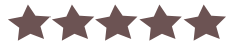

Name: Dock Separators: Blueglow
Version: 1.1
Size: 233.4 KB
Category: Dock Tools
License: Free
Released: 2008-01-25
Developer: Zettt
Downloads: 1426
Version: 1.1
Size: 233.4 KB
Category: Dock Tools
License: Free
Released: 2008-01-25
Developer: Zettt
Downloads: 1426
| Rate this software: |
Description
At first you have to create your custom Icons. You can use GIMP (1, 2) for this (I love this piece of software!) or you can use a more Pixel oriented painting program like Pixen My icons were created like this (those of you which don’t like to build their own can skip this part):
First i took a screenshot from the dot below a running program. (?+?+4)
I opened the picture with GIMP and used the “color picker†to pick up the blue color. Double-click the color in the color palette. Choose the right top blue color. (Now you should have this “Macintosh blue colorâ€)
Create a new picture with measurements “128×128? (with transparent background)
Create a rectangle selection in the middle, width about 8 pixel. Use the “Gradient tool†to fill the selection. Please make sure to use “Bi-linearâ€, the cursor needs to be in the middle.
Select the “pencil tool†with a sice of 1 to round the edges. (Select each color graduation (press control do have a temporary color picker…)) Do your best in this step. No rules…just paint. ;-)
Copy the edge, paste, flip it by 180º degress and move it downwards.
Save as .PNG
Done!








