Cisdem VideoPlayer for Mac Mac
version 2.0.0 |  mac
mac
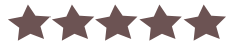

Name: Cisdem VideoPlayer for Mac
Version: 2.0.0
Size: 11.32 MB
Category: Video Tools
License: Free
Released: 2015-09-01
Developer: Cisdem
Downloads: 1158
Version: 2.0.0
Size: 11.32 MB
Category: Video Tools
License: Free
Released: 2015-09-01
Developer: Cisdem
Downloads: 1158
| Rate this software: |
Description
Cisdem VideoPlayer for Mac is a FREE video and audio player that supports almost any media files (Including 5K and Full HD 1080P video) with no additional codecs and plugins needed. It delivers a better HD video playing experience without bufferings or crashes. You can load subtitle files automatically and add subtitle files easily. Standing out for its impressive list of supported formats, it supports more than 50 formats.Key Features:
1. Universal Video Player: Play virtually any video & audio files;
2. Stand Alone: Plays most codecs with no codec packs needed;
3. Play 5K movies: in smooth with no jerks & tearing of the video;
4. Subtitle Support: Load subtitle files automatically and Add external subtitles;
5. De-interlacing: an interlaced video to the progressive one to avoid mosaic;
6. Snapshots: Take snapshots from playing videos to save as image files;
7. Resume: Resume media files from right where you left off;
8. Very Fast: Fast speed and high quality without any audio and video sync issues;
9. Playback Control: Provides full and detailed playback control for Mac users;
10. Information Display: Display information about the video resolution and the audio/video codecs.












