Maxthon5 Browser
version 5.0.2.1000 |  windows
windows
 windows
windows
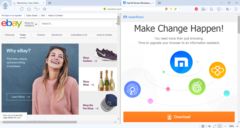
Name: Maxthon5 Browser
Version: 5.0.2.1000
Size: 48.09 MB
Category: Web browsers
License: Free
Released: 2017-02-15
Developer: Maxthon Limited
Downloads: 1870
Version: 5.0.2.1000
Size: 48.09 MB
Category: Web browsers
License: Free
Released: 2017-02-15
Developer: Maxthon Limited
Downloads: 1870
| Rate this software: |
Description
Maxthon5 browser is a free, fast and secure web browser made to bring you the best browsing experience to all your devices. With built-in ad blocker, incognito mode, note taking app Maxnote, password manager Passkeeper, reader mode, split view, night mode, fully customizable mouse gestures and a handful of other state-of-art features , MX5 provides more speed, security and efficiency to web browsing the moment it’s installed on your devices. Features:
• Built-in Adblocker: Natively integrated in MX5 that blocks all pop-ups and ads, giving you a clean, safe & fast web.
• Resource Sniffer: Extract all photos, embedded videos and audio files from a web page and download them with one click.
• Maxnote: Built-in note taking app for your to makes notes and clip everything from the web, providing 2GB free monthly uploads, offline edit & access and no device limit.
• Passkeeper: Powerful password manager that generates, autofills & autosaves passwords & private information, then securely saving them with TOP SECRET level AES256 encryption.
• UUMail: Automatically create unlimited disposable email addresses for registration on websites and services to protect your real email and block ads and spam out of your inbox.
• Incognito: Browse the web without tracking your history.
• Night mode: Automatically adjusts screen light to relieve eye-strain.
• Reader Mode: Makes it easy to read articles by adjusting font sizes and removing ads and other distractions.
• Split View: 1 screen, 2 windows, more content.
• Mouse gestures: Enable and customize mouse gestures to boost your browsing efficiency.
Learn more about Maxthon:
Discover more Maxthon products: http://www.maxthon.com
Join our fan base: http://forum.maxthon.com
Facebook: www.facebook.com/maxthon
Twitter: www.twitter.com/Maxthon
YouTube: www.youtube.com/MaxthonCloudBrowser
LinkedIn: http://www.linkedin.com/company/maxthon-international-limited
Contact us at: [email protected]
Similar Software
Maxthon Browser 3.3.9.2000RGS-AvaCam 3.2.0.0Netscape Navigator 9.0.0.5Comodo IceDragon 40.1.1.18Vivaldi Laser Web Browser 2.0Make Your Own Browser UC Browser PC SageTea Browser Hulbee Desktop 6.0.0.3355Local Website Archive Lite 2011Surf Canyon for Firefox 3.4.0Chromium 21.0.1181.0Net Viewer Lite 5Mozilla Firefox Portable 40.0.2











