Create an Automated Stock Trading System
version 1.0 |  windows
windows
 windows
windows
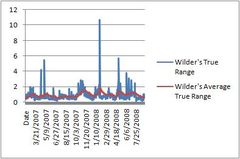
Name: Create an Automated Stock Trading System
Version: 1.0
Size: 1.3 MB
Category: Sales & Marketing Software
License: Free
Released: 2008-09-18
Developer: Connectcode Pte Ltd
Downloads: 613
Version: 1.0
Size: 1.3 MB
Category: Sales & Marketing Software
License: Free
Released: 2008-09-18
Developer: Connectcode Pte Ltd
Downloads: 613
| Rate this software: |
Description
This a Free training course that shows you how to use the various Stock Trading Technical Indicators to create an Automated Stock Trading System using Microsoft Excel. We assume that you have some basic knowledge of Excel and is interested in putting into practice the financial concepts of a technical stock trading system.We will start from downloading Stock data and move into the calculation of the different Technical Indicators. The Technical Indicators include Moving Average, Directional Movement, Directional Movement Indicator, Average Directional Movement Index and Average True Range. The focus is on two aspects. The first is the understanding of the specific Technical Indicators and the second is the implementation of the indicators in Excel.
Similar Software
iSpring CONVERTER 6.0SSuite Office - Accel Spreadsheet 8.12.2Inactive Shut Down Control for MS Access 3.0SprinxCRM Free Edition 6.2.6Sales Commissions Calculator Templates DreamCoder for Oracle DBA 6.0Leawo PowerPoint to Video Free 2.4.1.68Deal Hunter Stock Market College 2.0Batch XLSX to XLS Converter 2013.5.812.1610Develve Fast Mortgage Estimator ArtistScope Translate Keyword Expander Askcost Datefeed API for OSCommerce










