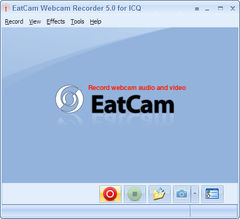EatCam Webcam Recorder for ICQ
version 5.0 |  windows
windows
 windows
windows
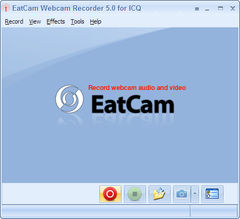
Name: EatCam Webcam Recorder for ICQ
Version: 5.0
Size: 4.33 MB
Category: Instant Messaging & Communication
License: Free
Released: 2011-02-10
Developer: Eatcam.com
Downloads: 1427
Version: 5.0
Size: 4.33 MB
Category: Instant Messaging & Communication
License: Free
Released: 2011-02-10
Developer: Eatcam.com
Downloads: 1427
| Rate this software: |
Description
Webcam Recorder records webcams to AVI files and watch them whenever you want. Work with ICQ Messenger. Audio can be recorded from any source. With Webcam Recorder you can replay some of your favorite moments. Webcam Recorder can record anything which can be displayed on your screen - webcams, streaming video, video chat and instant messaging software. Webcam Recorder is the easiest and fastest way to record ICQ webcam of your chat partner to the hard disk for replay in future. Key Features
- Work with ICQ Messenger that supports the Webcam feature, including Windows Live Messenger .
- Export of recorded streams to AVI format.
- Record both audio and video streams.
- Audio can be recorded from any source, including microphone, line-in, or speakers.
- Real time compress the webcam streams so to make the output media files smaller and not occupy too much disk space.
- Easy to record and playback.
Similar Software
Indline Messenger 5.3.2.306moove online 3D World Trillian 5.6.0.5Y! Notifier Wordpress Chat Extension 3.8LanToucher Network Chat SizePopup IP Messenger 3.42.2Photo Sender 3.3Tips In Preventing Identity Theft SJ Lite 2.2HighVIP Protected Email 3.5.1DotNetNuke Live Help Module TronMe Interactive Music Player 2.86Cable Modem Diagnostic