Easus Partition Manager Express
version 2009 |  windows
windows
 windows
windows
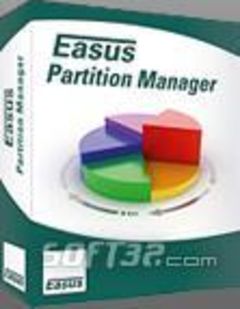
Name: Easus Partition Manager Express
Version: 2009
Size: 100.44 MB
Category: HardDisk Tools
License: Free
Released: 2009-01-12
Developer: Easus
Downloads: 1148
Version: 2009
Size: 100.44 MB
Category: HardDisk Tools
License: Free
Released: 2009-01-12
Developer: Easus
Downloads: 1148
| Rate this software: |
Description
Easus Partition Manager ™ is a solution for effective hard disk management and PC performance enhancement. It provides a full range of features that meet your specific partitioning needs. Free partitioning tool for you! Creates/formats/removes and resizes the partitions! The original partition manager since 1994! Redistribute Unused Disk Space. Gain additional space in an your existing partitions by easily resizing and moving partitions with through the smart Resize Wizard. Organize and optimize your hard drive. Add partitions with the highly intuitive Create Partition Wizard. Leave a core partition to host Windows and automatically create a new partition for work and data files in a logical, intuitive place. Prepare your hard drive for backup. Simplify the backup process by separating your data from your Operating System. A structured approach allows you to have a separate location for your OS, your data, and your backups. Dual boot user systems. Many applications still don't work with Vista, so why not keep a copy of Windows XP? With separate drive partitions, you can install several operating systems and have a choice on startup. Similar Software
Disk Space Fan 2.2.7.820DiskSorter 4.3.24Free Hide Folder 2.6MiniTool Drive Copy 5.0File Time Browser Intel Solid State Drive Toolbox 3.3.0Extend Partition Free Edition 2010Mousotron 8.0R-Data Recovery Software DiskCountersView Windows Cleanman 5.4Easus Partition Manager Express 2009TeraCopy 3.1Appnimi Disk Image Maker HDShredder Free Edition 4.0.0








