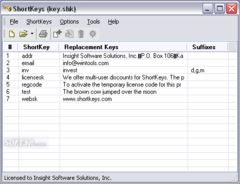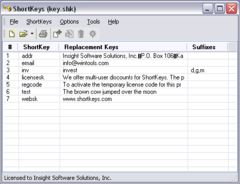ShortKeys Lite
version 2.3.2.1 |  windows
windows
 windows
windows
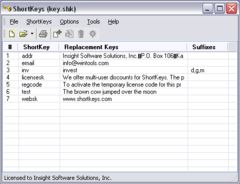
Name: ShortKeys Lite
Version: 2.3.2.1
Size: 3.38 MB
Category: System Tools
License: Free
Released: 2012-05-31
Developer: Insight Software Solutions
Downloads: 998
Version: 2.3.2.1
Size: 3.38 MB
Category: System Tools
License: Free
Released: 2012-05-31
Developer: Insight Software Solutions
Downloads: 998
| Rate this software: |
Description
ShortKeys Lite is a macro utility allowing you to set up replacement text or paragraphs for up to 15 user defined shortkeys. Great for repetitive text needs. Automate tedious and repetitive typing. Reduce errors. You will be amazed how much time ShortKeys Lite can save. ShortKeys Lite monitors the keyboard activity and anytime a user defined keystroke combination (shortkey) is typed in, it will be replaced with the replacement text.ShortKeys Lite is intended for use with programs that allow text input such as a word processor, text editor, e-mail program, etc. It replaces a text string of up to 32 characters with a word, sentence, paragraph or several paragraphs allowing you to save time by not having to manually type the text. Errors in typing can be reduced. You simply choose a word and associate it with the replacement text. This free, lite version of ShortKeys, allows up to 15 shortkeys. Replacement text can be up to 3000 characters.
To make it work, run the program and all word and replacement combinations will be active. Once ShortKeys Lite is running, it will monitor all keyboard activity. If one of the specified words is used, it will be erased and the replacement text will be keyed in its place.